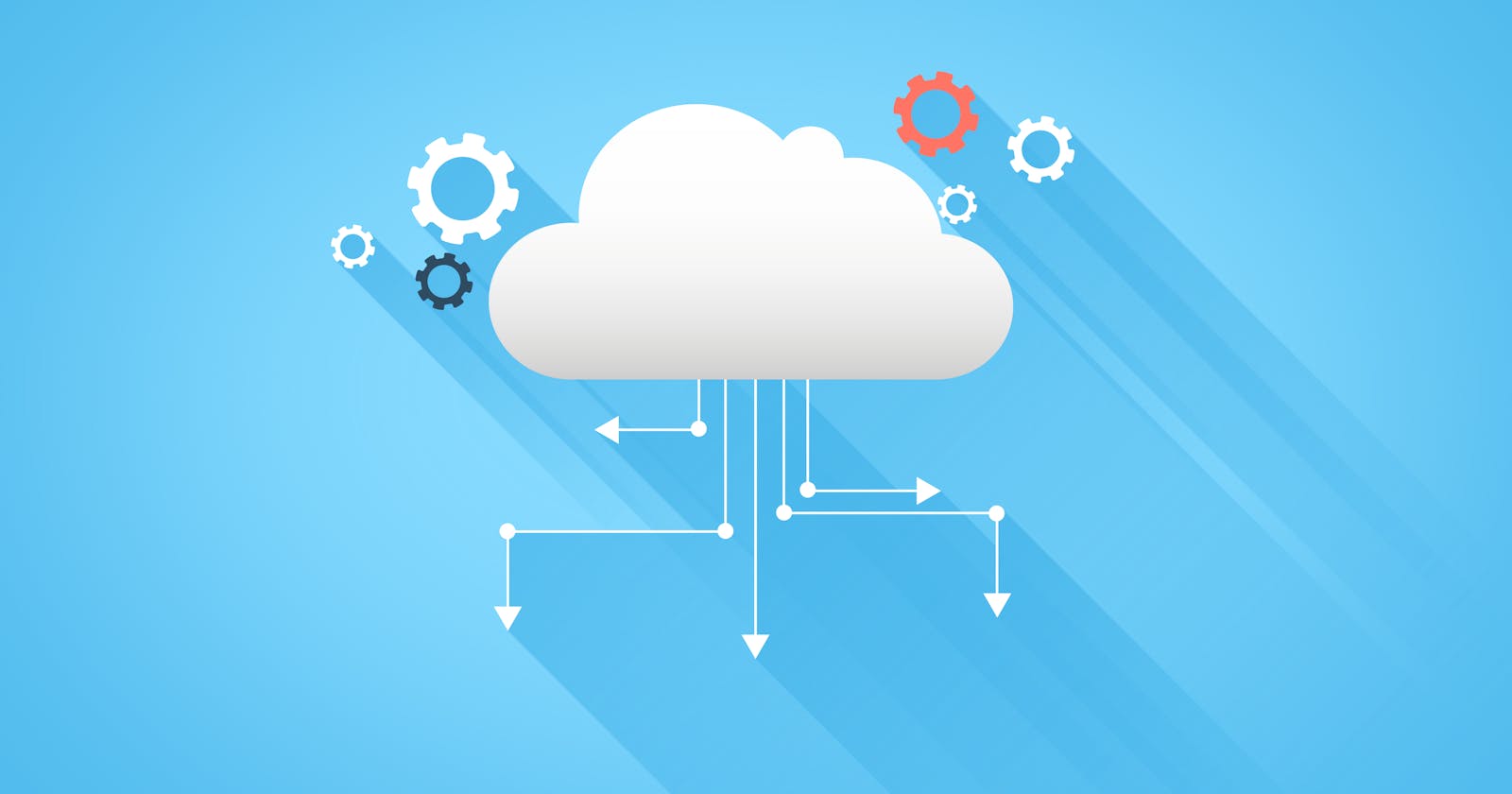What Is AWS?
Amazon Web Services (AWS) is a collection of remote computing services that can be accessed over the internet. These services are hosted in different locations around the world, called "regions," and they provide a variety of functionality that can be used to build and run applications. Some of the key services offered by AWS include:
Computing power: AWS offers a service called Elastic Compute Cloud (EC2) which allows you to rent virtual machines (VMs) to run your applications on. These VMs can be customized to meet your specific requirements in terms of CPU, memory, and storage.
Storage options: AWS offers several storage services, including Simple Storage Service (S3) which is an object storage service, Elastic Block Store (EBS) for block storage, and Glacier for archival storage. These services allow you to store and retrieve data as needed.
Networking: AWS offers a service called Virtual Private Cloud (VPC) which allows you to create a virtual network in the cloud. This service enables you to create subnets, route tables, and network gateways to control the flow of traffic within your network.
Databases: AWS offers several database services, including Relational Database Service (RDS) which allows you to set up and operate a relational database, DynamoDB, a NoSQL database, and Amazon Redshift, a data warehousing service.
These services can be used individually or in combination to build and run your applications. For example, you can use EC2 to run your application's server-side code, S3 to store and retrieve data, and RDS to store and retrieve data from a relational database. Additionally, AWS has pay-as-you-go pricing, meaning you only pay for what you use and you can scale your usage up or down as needed.
AWS also offers a Management Console, which is a web-based interface that allows you to manage and interact with the services. The AWS Command Line Interface (CLI) also allows you to interact with the services from the command line.
Overall, AWS provides a flexible, scalable and cost-effective way to build and run your applications in the cloud. It's one of the most popular cloud computing platforms in the world.
Six advantages of cloud computing
Pay as you go: Instead of investing in data centers and hardware before you know how you are going to use them, you pay only when you use computing resources, and pay only for how much you use.
Benefit from massive economies of scale: Benefiting from massive economies of scale is one of the key advantages of using Amazon Web Services (AWS). Economies of scale refer to the cost savings that a company can achieve by increasing its level of production. These cost savings can be passed on to customers in the form of lower prices.
AWS is able to achieve massive economies of scale because it has a large customer base and a wide range of services. The company's large customer base allows it to spread the costs of building and maintaining its infrastructure across many users. This allows AWS to offer its services at a lower cost than most companies could achieve on their own.
AWS also has a wide range of services, which allows it to spread the costs of building and maintaining infrastructure across many different service offerings. This allows AWS to offer a variety of services at a lower cost than most companies could achieve on their own.
Additionally, AWS can leverage its economies of scale to invest in new technologies and services, which in turn allows it to offer new and innovative services to its customers.
AWS customers can take advantage of this by using the services provided by AWS at a lower cost than they would be able to achieve on their own, and can scale their usage up or down as needed. This allows companies to focus on their core competencies, while leaving the infrastructure management to AWS.
In summary, by leveraging its massive economies of scale, AWS is able to offer its services at a lower cost than most companies could achieve on their own, and this allows companies to reduce their IT costs while still being able to scale their usage as needed.
Stop guessing capacity: Eliminate guessing on your infrastructure capacity needs. When you make a capacity decision prior to deploying an application, you often end up either sitting on expensive idle resources or dealing with limited capacity. With cloud computing, these problems go away. You can access as much or as little capacity as you need, and scale up and down as required with only a few minutes notice.
Increase speed and agility: IT resources are only a click away, which means that you reduce the time to make resources available to your developers from weeks to minutes. This results in a dramatic increase in agility for the organization, since the cost and time it takes to experiment and develop is significantly lower.
Realize cost savings: Companies can focus on projects that differentiate their business instead of maintaining data centers. Cloud computing lets you focus on your customers, rather than on the heavy lifting of racking, stacking, and powering physical infrastructure. This is often referred to as undifferentiated heavy lifting.
Go global in minutes: Applications can be deployed in multiple Regions around the world with a few clicks. This means that you can provide lower latency and a better experience for your customers at a minimal cost.
AWS global infrastructure
Infrastructure, like data centers and networking connectivity, still exists as the foundation of every cloud application. In AWS, this physical infrastructure makes up the AWS Global Infrastructure, in the form of Regions and Availability Zones.
Regions
AWS regions are geographical locations where AWS services are made available to customers, consisting of multiple availability zones, which are physically separate locations within a region that are connected by low-latency links. These regions are designed to be completely independent and to provide customers with the ability to run their applications and data in multiple locations, in order to reduce the risk of data loss and improve the performance of their applications.
Choose the Right AWS Region
When choosing a region in Amazon Web Services (AWS), there are several factors to consider, including:
Latency: The distance between the users of your application and the region in which it is running can affect the performance of your application. Choosing a region that is geographically close to your users can help to reduce latency and improve the performance of your application.
Compliance: Some regions may be subject to different regulatory requirements. If your application is subject to specific compliance regulations, you will need to choose a region that meets those requirements.
Data sovereignty: Some regions may have specific laws and regulations regarding the storage and handling of data. If your application handles sensitive data, you will need to choose a region that complies with the relevant data sovereignty laws and regulations.
Cost: The cost of running your application in different regions can vary. Factors such as the cost of data transfer and storage, as well as the cost of the services you use, can affect the overall cost of running your application in a particular region.
Service availability: Not all AWS services are available in all regions. If your application relies on a specific service that is not available in a particular region, you will need to choose a different region or find an alternative service.
Business continuity: Running your application in multiple regions can help you to improve the availability of your application and protect against data loss. By replicating your data across multiple regions, you can ensure that your application can continue to operate in the event of an outage or disaster in one region.
Natural Disaster: Some regions may be prone to natural disasters such as flooding, earthquakes, and hurricanes. If your application is mission critical, it's important to consider the risk of natural disasters in the region you choose.
Ultimately, the factors you consider will depend on the specific requirements of your application and the needs of your users. By considering these factors, you can choose a region that meets the performance, compliance, and cost requirements of your application, while also providing the highest level of availability and data protection for your users.
Availability Zones
Availability Zones (AZs) in Amazon Web Services (AWS) are physically separate locations within a region that are engineered to be isolated from failures in other availability zones. Each availability zone is designed to provide inexpensive, low-latency network connectivity to other availability zones in the same region, they are connected to each other through a high-speed, internal network. This allows customers to run their applications and data in multiple locations, in order to reduce the risk of data loss and improve the performance of their applications, also providing high-availability and durability.
Interacting with AWS
The three main ways to interact with AWS (Amazon Web Services) are:
The AWS Management Console: This is a web-based interface that allows you to interact with AWS services through a graphical user interface. You can use the console to create and manage resources, view service status, and access documentation.
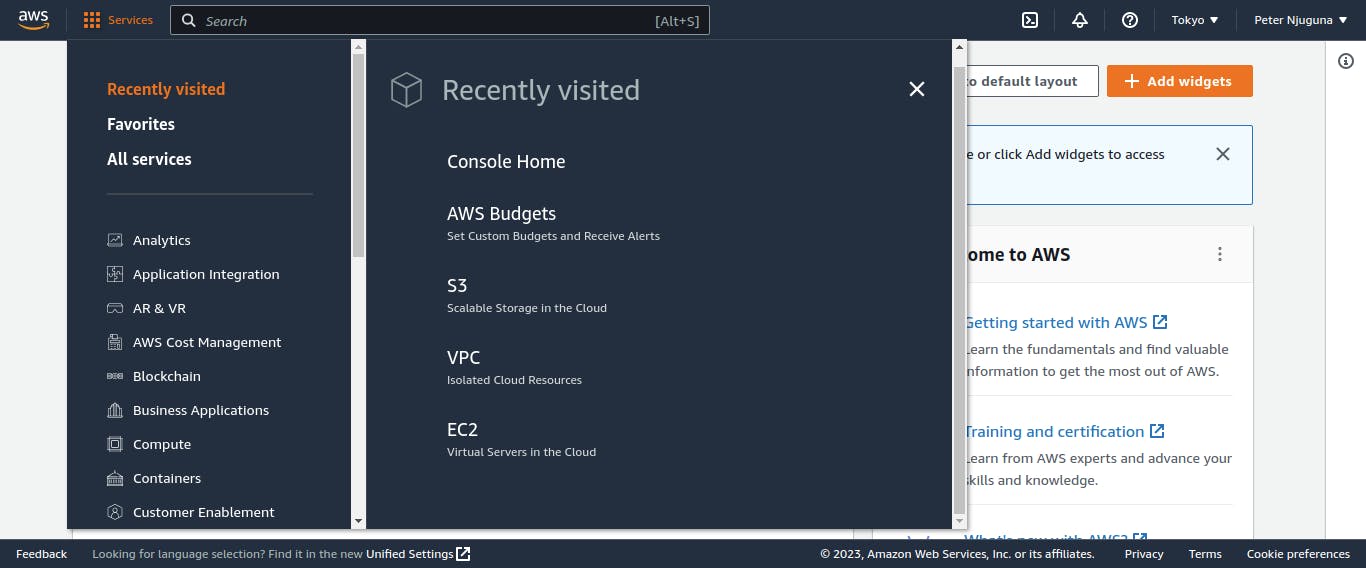
The AWS Command Line Interface (CLI): This is a command-line tool that allows you to interact with AWS services through a command-line interface. You can use the CLI to automate tasks, manage multiple AWS accounts, and access services that are not available in the console.

The AWS SDKs (Software Development Kits): These are libraries that allow you to interact with AWS services from your programming language of choice. SDKs are available for several popular programming languages such as Python, Java, .NET, and more. You can use the SDKs to build applications that access AWS services, automate tasks, and manage resources programmatically.
https://docs.aws.amazon.com/awsconsolehelpdocs/latest/gsg/learn-whats-new.html
Conclusion
In summary, AWS (Amazon Web Services) is a collection of remote computing services (also called web services) that make up a cloud computing platform, offered by Amazon.com. These services operate from geographical regions across the world and they provide a variety of services such as storage, networking, database, and application services that can be used to build and run applications and services.
One of the main advantages of cloud computing is its ability to provide on-demand access to a shared pool of resources, such as servers, storage, and applications, over the internet. This allows organizations to reduce costs, improve scalability and flexibility, and increase agility.
AWS has a global infrastructure that is built on a network of highly available and redundant data centers. This infrastructure is designed to provide low-latency, high-throughput, and highly available access to services and resources, making it a reliable and secure platform for running applications and services.
There are several ways to interact with AWS, including the AWS Management Console, the AWS Command Line Interface (CLI), and the AWS SDKs (Software Development Kits). These methods allow users to create and manage resources, view service status, access documentation, automate tasks, and manage multiple AWS accounts.
Overall, AWS provides a robust and reliable platform for organizations to build, run, and scale applications and services with the benefits of cloud computing.