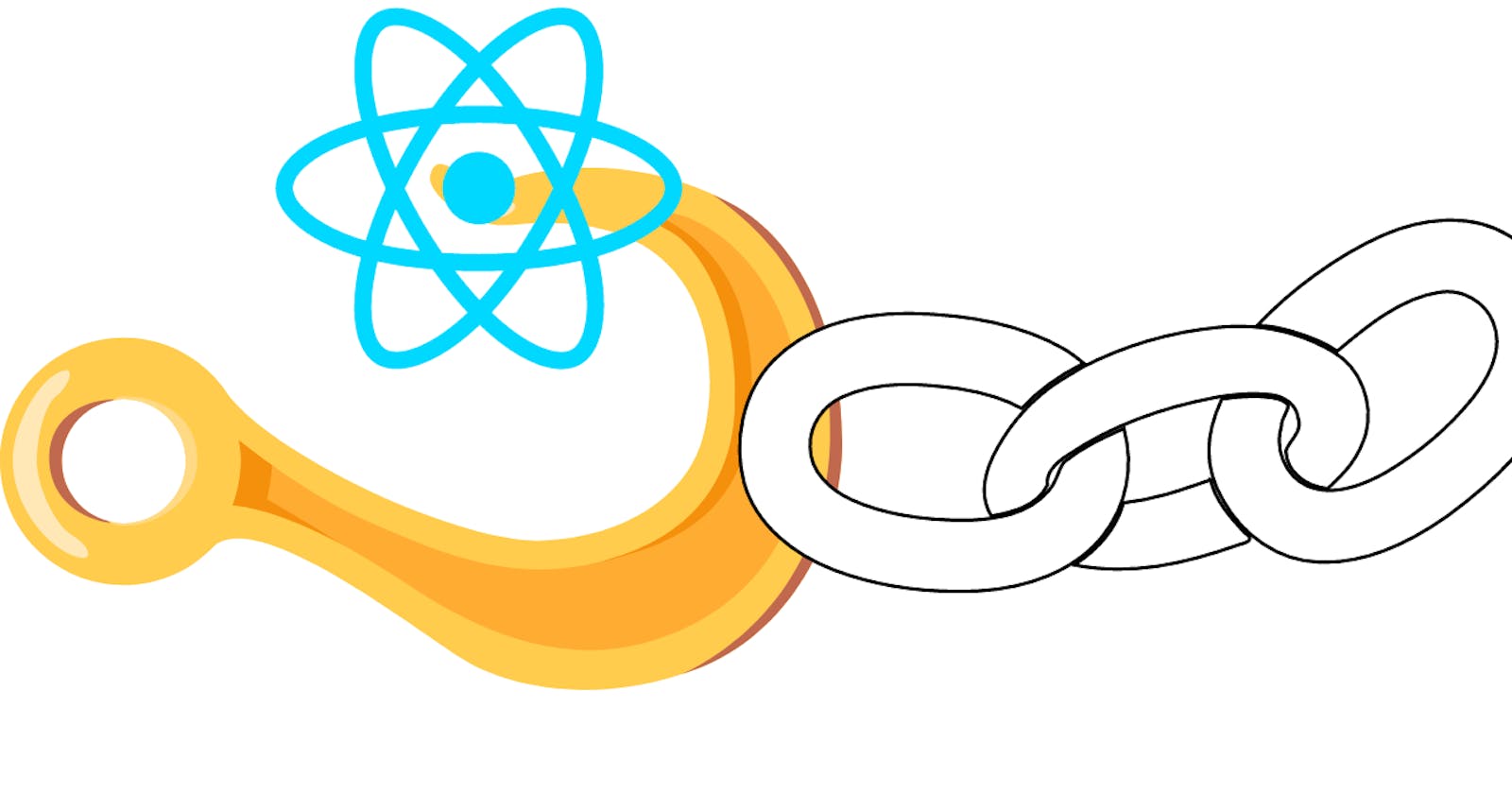Using hooks and sharing data between components using props in reactjs
Reactjs series from beginner to advanced levels ep7
Using hooks
In React, hooks are functions that allow you to use state and other React features in functional components, instead of having to use class components. There are several built-in hooks, such as useState and useEffect, that can be used to add functionality to your functional components.
useState is a hook that allows you to add state to your functional component. It takes an initial value as an argument, and returns an array with two items: the current state value and a function to update it.
const [count, setCount] = useState(0);
useEffect is a hook that allows you to run side effects in your functional component, such as fetching data or updating the DOM. It takes two arguments: a callback function to run, and an array of dependencies.
useEffect(() => {
console.log('Effect ran');
}, [count]);
You can also create your own custom hooks to share logic between different components.
import { useState, useEffect } from 'react';
function useFriendStatus(friendID) {
const [isOnline, setIsOnline] = useState(null);
useEffect(() => {
function handleStatusChange(status) {
setIsOnline(status.isOnline);
}
ChatAPI.subscribeToFriendStatus(friendID, handleStatusChange);
return () => {
ChatAPI.unsubscribeFromFriendStatus(friendID, handleStatusChange);
};
}, [friendID]);
return isOnline;
}
Hooks allow you to write more reusable and composable components and make it easier to manage state and side effects in your application.
Sharing data between components
Often you’ll need components to share data and always update together. For example:
To make two components named MyButton display the same count and update together, you need to move the state from the individual buttons “upwards” to the closest component containing all of them. That is their parent component
In this example, it is MyApp:
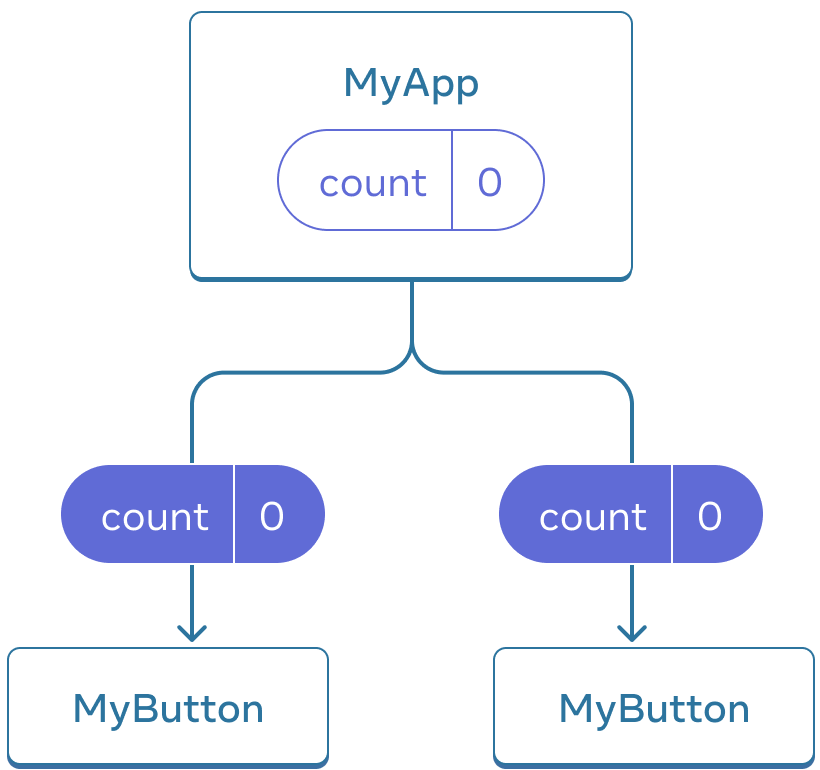
Initially, MyApp’s count state is 0 and is passed down to both children
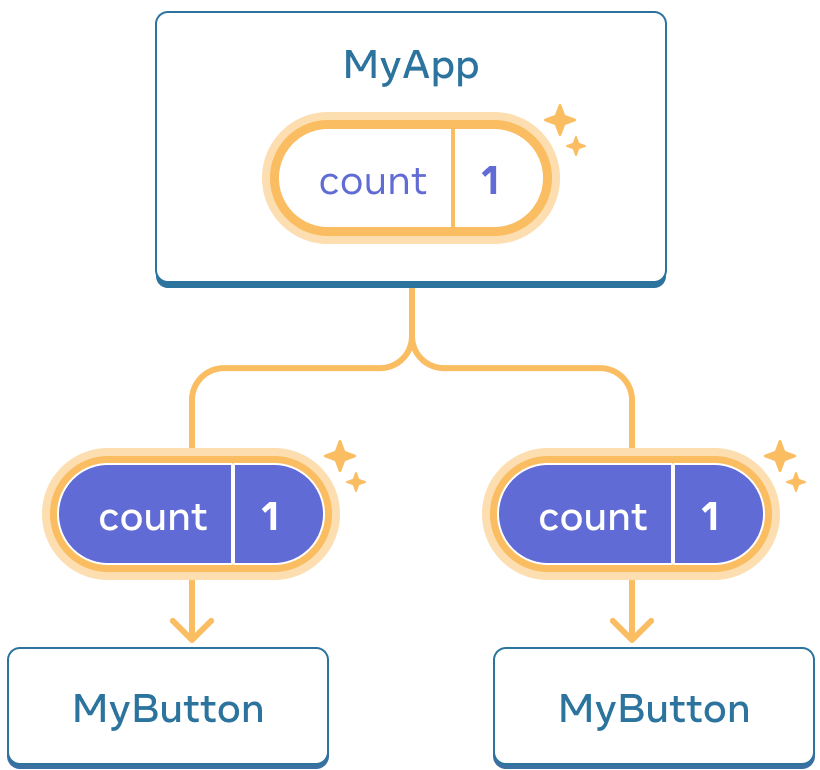
On click, MyApp updates its count state to 1 and passes it down to both children
Now when you click either button, the count in MyApp will change, which will change both of the counts in MyButton. Here’s how you can express this in code.
Note: Any information passed down from a parent component to a child component it's called a prop.
MyApp.js
import React, { useState } from "react";
import MyButton from "../mybutton/MyButton";
import "./myapp.css"; // Imported css stylesheet
function MyApp() {
const [count, setCount] = useState(0);
function handleClick() {
setCount(count + 1);
}
return (
<div className="header">
<h1>Counters that update separately</h1>
<MyButton count={count} onClick={handleClick} />
<MyButton count={count} onClick={handleClick} />
</div>
);
}
export default MyApp;
MyButton.js
import React from "react";
function MyButton({ count, onClick }) { // used two props: count, onClick
return (
<div className="mybutton">
{/* Any time the button is clicked the count value increases by 1" */}
<button
onClick={onClick}
className="main-btn"
style={{ margin: "3rem auto", padding: "0.5rem" }}
>
Clicked {count} times
</button>
{/* inline styles */}
</div>
);
}
export default MyButton;
Conclusion
Hooks and props are two important concepts in React.js that allow developers to share data and state between components. Hooks provide a way to use state and other React features in functional components, whereas props allow components to receive data from their parent component. Together, these features allow for greater flexibility and reusability in building React applications.