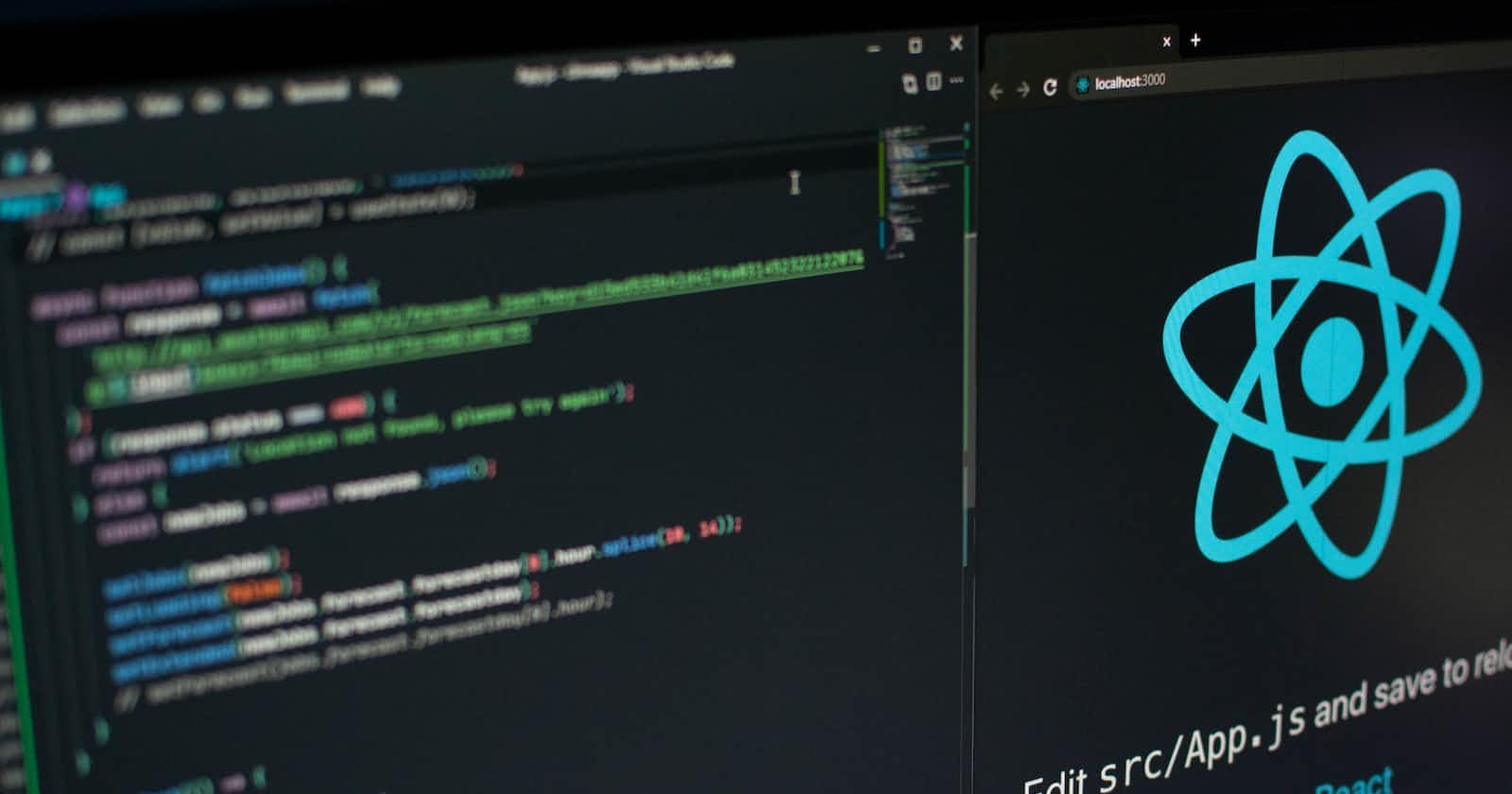Table of contents
Reactjs series from beginner to advanced level ep8
Thinking in React is a methodology for building user interfaces using the React JavaScript library. It involves breaking down a UI into small, reusable components and thinking about how the data flows through the application. This approach helps to simplify the development process and makes it easier to maintain and update the application. The main idea behind Thinking in React is to break down a UI into small, reusable components, and then think about how the data flows through the application. This approach helps to simplify the development process and makes it easier to maintain and update the application.
To implement a UI in React, you will usually follow the same five steps.
Step 1: Break the UI into a component hierarchy
Breaking down the UI into a component hierarchy is an important step in the process of implementing a UI in React. The component hierarchy refers to the structure of the components and how they are related to one another. Here are some general guidelines for breaking down the UI into a component hierarchy:
Identify the major sections of the UI: Look at the design and identify the major sections of the UI, such as the header, main content area, and footer. These sections can be turned into parent components.
Break down each section into smaller components: Once you have identified the major sections, break each section down into smaller components. For example, the main content area could be broken down into smaller components such as a product list and a product detail component.
Use a top-down approach: Start with the top-level components and work your way down to the more specific, lower-level components. This top-down approach will help you understand how the data flows through the application.
Keep components small and focused: Each component should have a clear and specific purpose. Avoid creating overly complex components that have multiple responsibilities.
Identify reusable components: Look for elements that are used multiple times throughout the UI. These elements can be turned into reusable components that can be used across the application.
It's important to note that this process is an iterative one, you can always go back and change the component hierarchy as you gain more insights and understanding of the problem.
Step 2: Build a static version in React
Building a static version of a UI in React involves a few steps, including setting up the project, creating components, and rendering the UI. Here's a general overview of the process:
Set up the project: First, you'll need to set up a new React project. You can use a tool like Create React App to quickly set up a new project with a basic file structure.
Create components: Next, you'll need to create the components that make up the UI. Each component should have a clear and specific purpose and be responsible for a small part of the UI.
Define the component's state and props: For each component, you'll need to define the state and props that it will use. State is the data that is specific to a component, while props are data that is passed down from a parent component.
Write the component's render method: Once the state and props have been defined, you can write the component's render method. This method is responsible for returning the JSX that will be rendered on the page.
Render the UI: Once all of the components have been created and their render methods have been written, you can render the UI by calling ReactDOM.render() and passing in the top-level component and a target DOM element.
Style the components using CSS or any CSS-in-JS library.
Test the UI: After building the static version, test it in different browsers and devices to make sure it works as expected and fix any issues that you find.
It's important to keep in mind that building a static version of a UI in React is just the first step. Once the static version is complete, you can add interactivity and dynamic behavior to the UI by updating the component's state in response to user input and other events.
Step 3: Find the minimal but complete representation of UI state
The minimal but complete representation of UI state is known as the "minimum representation principle". This principle states that the UI state should be represented by the smallest amount of data necessary to fully describe the current state of the UI. This includes the current values of all input fields, the current state of all buttons and checkboxes, and any other relevant information. The goal is to minimize the amount of data that needs to be stored and transmitted while still providing all the information necessary to fully render the UI.
Props vs State
In React, props and state are used to manage the data and behavior of a component.
Props (short for "properties") are values that are passed to a component from its parent component. Props are used to configure a component and can be accessed within the component using the this.props object. Props are read-only, which means that a component cannot modify its own props.
State, on the other hand, is a way for a component to store and manage its own internal data. State can be accessed within the component using the this.state object. State can be modified by the component using this.setState() method. Unlike props, state is private to the component and cannot be accessed or modified by any other component.
In summary, props are used to pass data from parent to child component, whereas state is used to manage and update the component's internal data.
Step 4: Identify where your state should live
The location where the state should live in a React application depends on the specific requirements of the application. The general rule of thumb is to keep the state as close to the components that use it as possible. This allows for a more modular and maintainable codebase.
Here are some guidelines for identifying where the state should live:
If a component needs to share its state with other components, the state should be lifted up to the nearest common ancestor component.
If multiple components need to share the same state and they don't have a common ancestor, it's a good idea to create a new component that will manage that state and then pass it down as props to the components that need it.
If a component's state is only used within that component, it can be kept as local state within the component.
It's also worth noting that there is another approach called "redux" which separates the state and the component and manage the state in a centralized store, this approach is useful when the application becomes more complex and have a lot of components sharing the same state and need to be updated in a consistent way, it is also good for debugging and testing as well.
Step 5: Add inverse data flow
Inverse data flow, also known as "unidirectional data flow" or "top-down data flow", is a design pattern in which data flows in a single direction, from parent components to child components. This means that child components cannot modify the data passed to them by their parent components, but must instead communicate any changes to their parent components, which are responsible for updating the data.
Conclusion
Thinking in React is a methodology for building user interfaces using the React library. It involves breaking the UI into a component hierarchy, building a static version of the UI using React, identifying the minimal but complete representation of the UI state, determining where the state should live, and implementing inverse data flow.
Breaking the UI into a component hierarchy is an important step in the development process as it allows for a clear separation of responsibilities and makes it easier to reason about and debug the application. By building a static version of the UI using React, developers can get a better understanding of how the components should interact and what data they need to manage.
The minimal but complete representation of the UI state is crucial for ensuring that the application is efficient and easy to maintain. Identifying where the state should live is also important as it helps to keep the codebase modular and maintainable.
Finally, adding inverse data flow allows for a clear separation of responsibilities and makes it easier to reason about and debug the application. By following these principles, developers can create performant, maintainable, and scalable user interfaces using React.