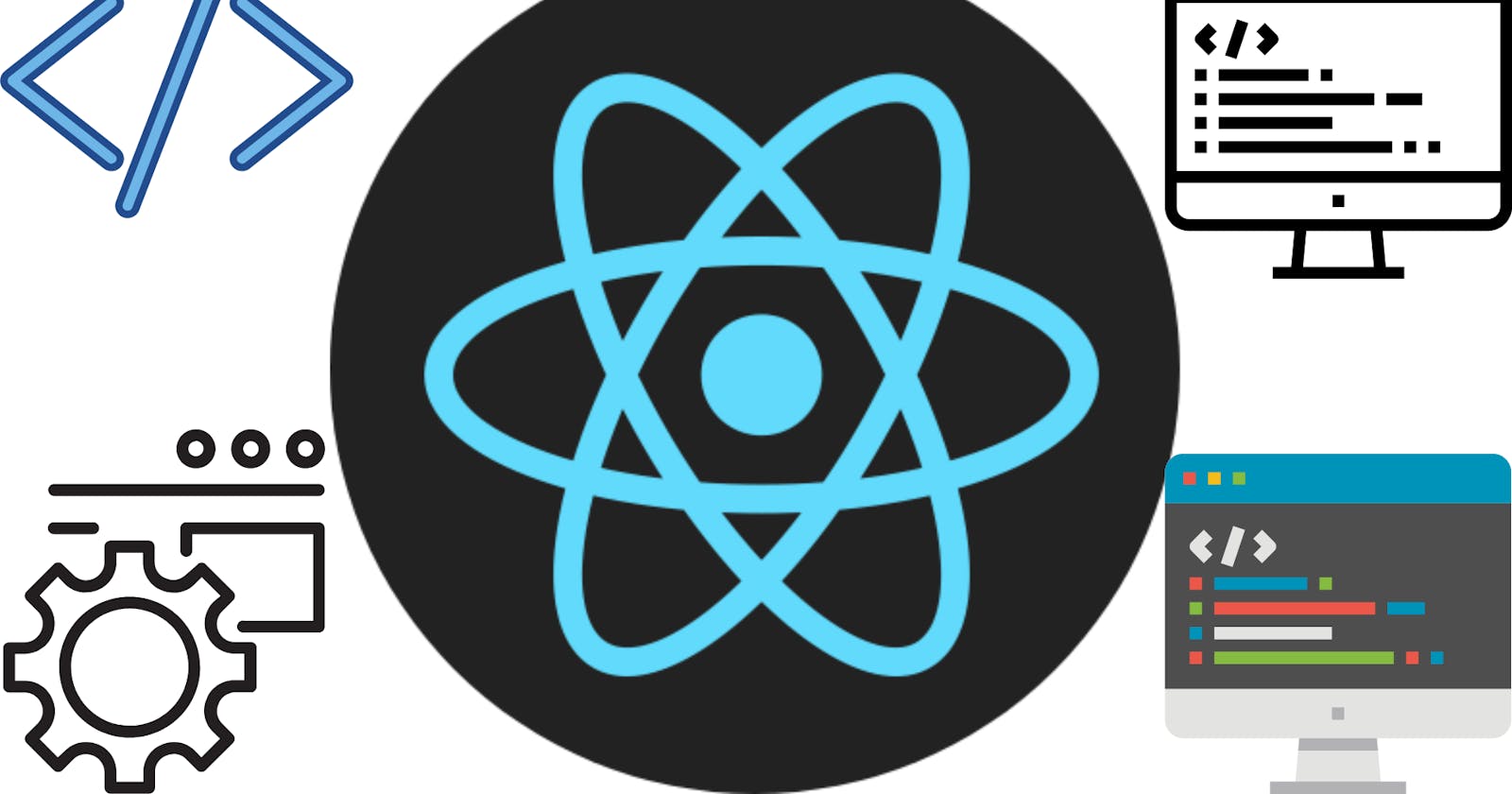Responding to events and updating the screen in reactjs
Reactjs series from beginner to advanced levels ep6
Responding to events
In ReactJS, you can respond to events by defining event handlers, which are functions that are called in response to specific events. You can attach event handlers to elements by using the on[event] attribute in JSX, where [event] is the name of the event you want to handle. For example, you can attach a click event handler to a button like this:
import React from "react";
import "./mybutton.css";
function MyButton() {
//handle click function
function handleClick() {
alert("You clicked me!");
}
return (
<div className="mybutton">
{/* Any time the button is clicked a popup window appears with the message "you clicked me" */}
<button
onClick={handleClick}
className="main-btn"
style={{ margin: "3rem auto", padding: "0.5rem" }}
>
Click Here
</button>{" "}
{/* inline styles */}
</div>
);
}
export default MyButton;
Notice how onClick={handleClick} has no parentheses at the end! Do not call the event handler function: you only need to pass it down. React will call your event handler when the user clicks the button.
Updating the screen
Often, you’ll want your component to “remember” some information and display it. For example, maybe you want to count the number of times a button is clicked. To do this, add state to your component.
First, import useState from React:
import { useState } from 'react';
Now you can declare a state variable inside your component:
function MyButton() { const [count, setCount] = useState(0);
You will get two things from useState: the current state (count), and the function that lets you update it (setCount). You can give them any names, but the convention is to call them like [something, setSomething].
The first time the button is displayed, count will be 0 because you passed 0 to useState(). When you want to change state, call setCount() and pass the new value to it. Clicking this button will increment the counter:
import React, { useState } from "react";
function MyButton() {
const [count, setCount] = useState(0); //setting the state count to 0
function handleClick() {
setCount(count + 1); }
return (
<button onClick={handleClick}> Clicked {count} times </button> // passing state to the handleClick function and calling it
);}
React will call your component function again. This time, count will be 1. Then it will be 2. And so on.