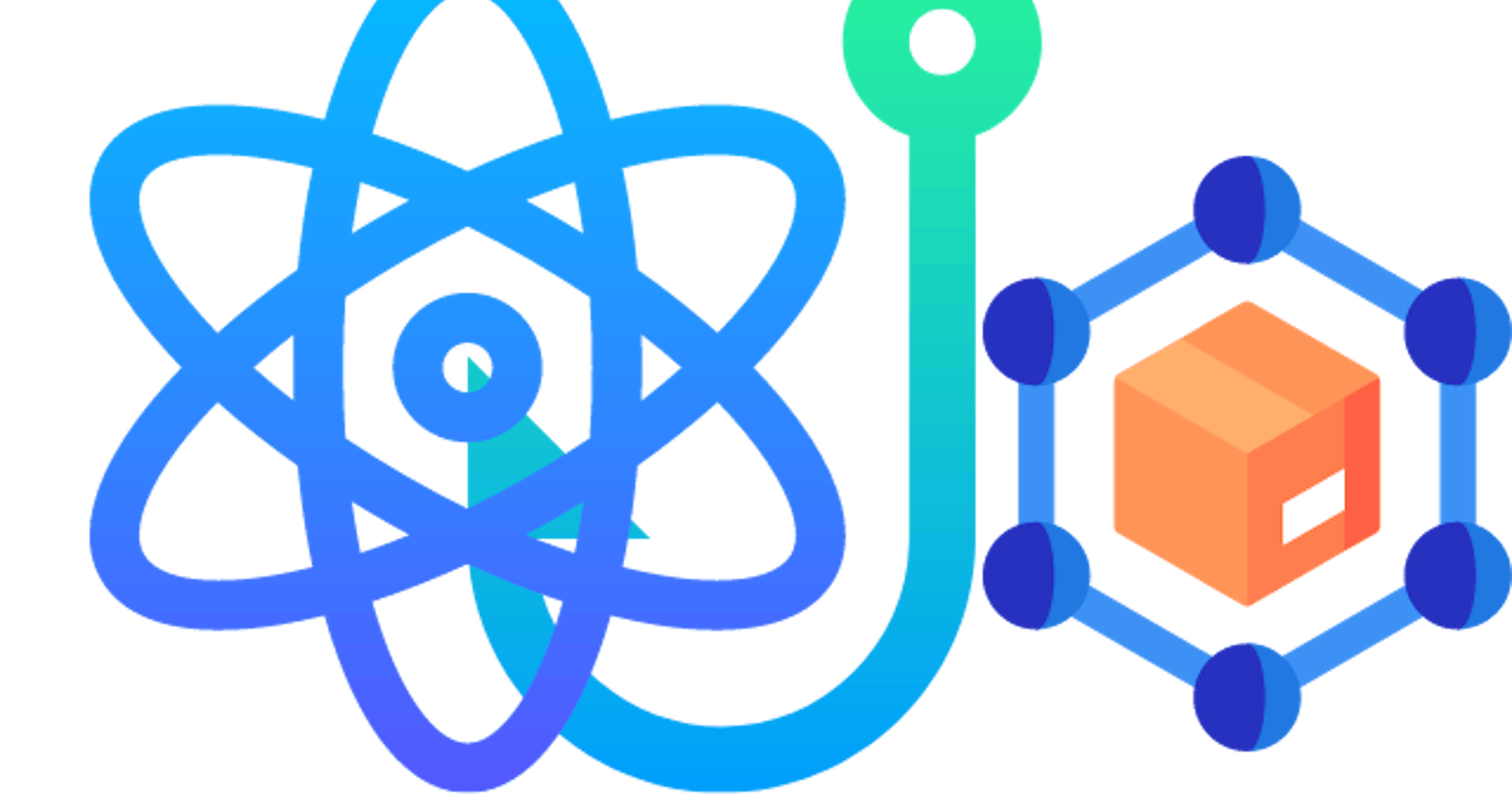React Hooks are functions that let you "hook into" React features. With hooks, you can extract state logic, use effects, and manage updates to your components without having to write classes. Hooks let you reuse stateful logic across your functional components and can make your code cleaner and more readable. Some of the most commonly used hooks are useState, useEffect, useContext, useReducer, useCallback, useMemo, etc.
useState
useState is a hook in React that allows functional components to have state, which is a way to manage data that can change and affect the component's behavior and render.
useState returns an array with two elements: the current state and a function to update it. The state is initialized when the component is first rendered, and it can be updated by calling the update function.
Here's an example of how to use the useState hook:
import React, { useState } from 'react';
function Example() {
const [count, setCount] = useState(0);
return (
<div>
<p>You clicked {count} times</p>
<button onClick={() => setCount(count + 1)}>
Click me
</button>
</div>
);
}
In this example, the useState hook is used to manage the state of the count which is initially set to 0. The count state is displayed on the page and the setCount function is used to update the state in response to a button click event.
useEffect
Think of the useEffect hook in React as a chef in a kitchen. Just like a chef is called to cook a specific dish (side effect), the useEffect hook is called to perform a specific side effect (e.g. fetch data).
The chef can be instructed to clean up after cooking (cleanup function), similarly, the useEffect hook can also be instructed to clean up after itself by returning a cleanup function.
The useEffect hook takes two arguments: a callback function that performs the side effect and an array of ingredients (dependencies). The chef will re-cook the dish whenever one of the ingredients changes or when the order is re-placed (component re-renders).
In summary, the useEffect hook helps you perform side effects in a React component, just like a chef cooks a dish in the kitchen, and it gives you control over when and how they are performed.
Example code that fetches random meme images from an api:
import React, { useState, useEffect } from 'react';
const API_URL = 'https://api.imgflip.com/get_memes';
function DevMemeGenerator() {
const [memes, setMemes] = useState([]);
const [selectedMeme, setSelectedMeme] = useState(null);
useEffect(() => {
async function fetchMemes() {
const response = await fetch(API_URL);
const data = await response.json();
setMemes(data.data.memes);
}
fetchMemes();
}, []);
function handleClick() {
setSelectedMeme(memes[Math.floor(Math.random() * memes.length)].url);
}
return (
<div>
<button onClick={handleClick}>Generate Dev Meme</button>
{selectedMeme ? <img src={selectedMeme} alt="Random Dev Meme" /> : 'Loading...'}
</div>
);
}
export default DevMemeGenerator;
useContext
useContext is a React Hook that allows you to access the value of a Context object from within a functional component. It provides a way to share data across components in your React application without having to pass props down manually through multiple levels of the component tree. useContext takes a Context object as an argument and returns the current value of that Context. You can then use the returned value in your component to determine what to render or how to update the state. The useContext Hook is a convenient and efficient way to consume context data in React.
Let's say you have a theme for your app and you want to allow users to switch between light and dark mode. You can create a context to store the theme and use it in multiple components.
Below is a code example to change the text font depending on a particular context:
import React, { useState, useContext } from 'react';
const FontContext = React.createContext({
font: 'Arial',
toggleFont: () => {}
});
function App() {
const [font, setFont] = useState('Arial');
const toggleFont = () => {
setFont(font === 'Arial' ? 'Verdana' : 'Arial');
};
return (
<FontContext.Provider value={{ font, toggleFont }}>
<button onClick={toggleFont}>Toggle Font</button>
<OtherComponent />
</FontContext.Provider>
);
}
function OtherComponent() {
const { font } = useContext(FontContext);
return (
<div style={{ fontFamily: font }}>
This is some text in {font} font.
</div>
);
}
export default App;
useReducer
The useReducer hook in React is a hook that allows you to manage state in your application. It's similar to the useState hook, but with some additional features.
The useReducer hook takes two arguments: the first is the initial state, and the second is a function that returns the new state based on the current state and an action. The function is commonly referred to as the "reducer" function.
With the useReducer hook, you can manage complex state updates that depend on the current state and an action. This can help you write cleaner and more readable code, as you can encapsulate all the logic for updating state in a single function.
The difference between useReducer and useState is that useState is a simpler hook for managing state, and is suitable for most simple state updates. useReducer, on the other hand, is better suited for more complex state updates that depend on the current state and an action.
Here's an example of a useReducer hook that toggles the background color and text color for readability:
import React, { useReducer } from 'react';
const initialState = {
backgroundColor: 'white',
textColor: 'black'
};
function reducer(state, action) {
switch (action.type) {
case 'toggle':
return {
backgroundColor: state.backgroundColor === 'white' ? 'black' : 'white',
textColor: state.textColor === 'black' ? 'white' : 'black'
};
default:
return state;
}
}
function App() {
const [state, dispatch] = useReducer(reducer, initialState);
return (
<div style={{ backgroundColor: state.backgroundColor, color: state.textColor }}>
<p>Hello, World!</p>
<button onClick={() => dispatch({ type: 'toggle' })}>Toggle Colors</button>
</div>
);
}
export default App;
useCallback
Let's say you have a parent component that renders a child component. The child component receives a callback function from the parent as a prop, and the child component re-renders every time the parent component re-renders, even if the callback prop has not changed. This can lead to unnecessary re-renders and decreased performance.
To avoid this, we can use the useCallback hook in the parent component to memoize the callback, so that it only changes if one of its dependencies changes. Here's an example:
import React, { useState, useCallback } from 'react';
const ParentComponent = () => {
const [count, setCount] = useState(0);
const [value, setValue] = useState('');
const handleCount = useCallback(() => {
setCount(c => c + 1);
}, [setCount]);
return (
<div>
<ChildComponent count={count} handleCount={handleCount} />
<input type="text" value={value} onChange={e => setValue(e.target.value)} />
</div>
);
};
const ChildComponent = ({ count, handleCount }) => {
console.log('Child component re-rendered');
return (
<div>
<p>Count: {count}</p>
<button onClick={handleCount}>Increase count</button>
</div>
);
};
In this example, when the value of the input is changed, the parent component re-renders, but the child component does not re-render because handleCount has not changed. This can significantly improve performance in larger and more complex applications.
useMemo
Imagine you have a component that displays a list of items, each with its own price. You want to display the total price of all items in the list. The calculation of the total price can be expensive, taking into account various factors such as the number of items, the prices of each item, and any discounts or taxes that may apply.
You can use the useMemo hook to memoize the calculation of the total price, so that it is only re-calculated when the items or their prices change. Here's an example:
import React, { useState, useMemo } from 'react';
const ItemList = () => {
const [items, setItems] = useState([
{ name: 'Item 1', price: 10 },
{ name: 'Item 2', price: 20 },
{ name: 'Item 3', price: 30 },
]);
const totalPrice = useMemo(() => {
console.log('Calculating total price...');
return items.reduce((sum, item) => sum + item.price, 0);
}, [items]);
return (
<div>
<ul>
{items.map(item => (
<li key={item.name}>{item.name} ({item.price})</li>
))}
</ul>
<p>Total price: {totalPrice}</p>
<button onClick={() => setItems([...items, { name: 'Item 4', price: 40 }])}>
Add item
</button>
</div>
);
};
export default ItemList;
In this example, when the user adds an item to the list, the totalPrice is only re-calculated if the list of items has changed. This can improve the performance of the component and prevent unnecessary re-calculations.
Conclusion
In conclusion, the React Hooks API provides developers with a powerful set of tools for building dynamic and responsive user interfaces. Whether you are looking to manage state, implement side-effects, pass data between components, or optimize performance, the hooks have got you covered. With useState, you can manage state with ease, useEffect lets you manage side-effects in a performant way, useContext provides an elegant solution for data sharing, useReducer lets you manage complex state updates, useCallback is perfect for optimizing performance-critical functions, and useMemo helps to avoid unnecessary re-renders. Each of these hooks has its own unique set of features and benefits, and they can all be used in combination to create truly amazing and user-friendly applications. If you are looking to take your React development to the next level, be sure to explore these hooks and all that they have to offer.
Github Repository